Correcting "Error: This Employee has been encrypted with a different Customer Number."
Last modified by Peytience S on 2023/11/01 20:48
Question: How do I correct the error, "This Employee has been encrypted with a different Customer Number."?
Answer: To correct the employee encryption error in your payroll program, follow the instructions below.
- Go to the "Aatrix" menu in the upper left corner next to the Apple and select "About Payroll".
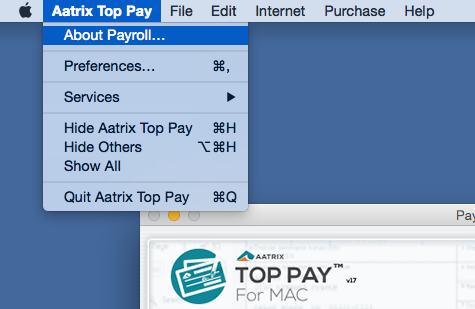
- Click on "Subscription Details".
- In the next window, click on the word "Customer" in Customer Number.
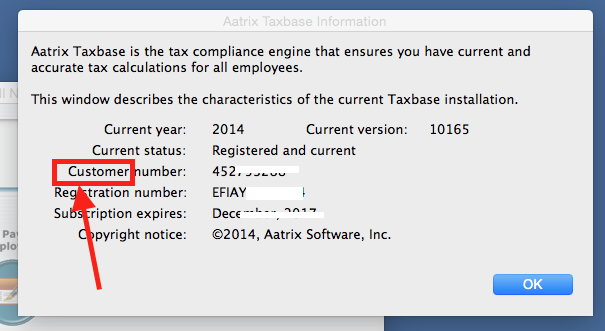
- When asked if you want to reset the "Employee Encryption", click "Yes".
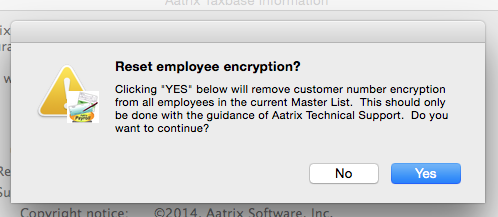
- Quit out of the program and reopen it.
- Verify that you no longer receive the error message for the employee.
Related Pages:
Correcting "Error: Aatrix Updater missing."
FAQ: How do I correct the error, "Aatrix Updater missing."?
Correcting "Error: -43 Aatrix TaxBase.tax missing"
FAQ: How do I correct the error, "-43 Aatrix TaxBase.tax missing."?
Correcting eFile Payload Chunk Upload Error
What do I do when I get "Payload Chunk Upload Error Non OK HTTP Response" ?
Correcting "Error: Power PC Applications are not supported"
FAQ: How do I correct the error, "Power PC applications are not supported."?
Correcting "Error: -199"
FAQ: How do I correct the error "-199" on an employee?
