Password Lookup
Last modified by Derek K on 2024/02/07 22:29
To look up e1095 password through the payroll software use the instructions below.
- To start the e1095 process, start by accessing the "History" or existing forms in your payroll software. Once the "History" is open, select the ACA Record copy of the filing. Select the report, and then click "Edit". This screen is called the "History File Options".
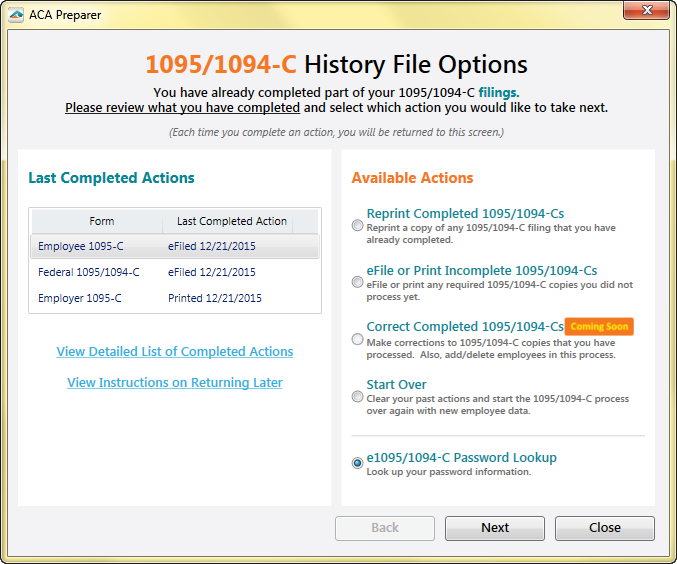
- Click on the radio button beside "e1095/1094 Password Lookup" located on the Dashboard.
- The "Password Lookup Tool" will display. Here you can search for specific employees or select the check box to display all employees.
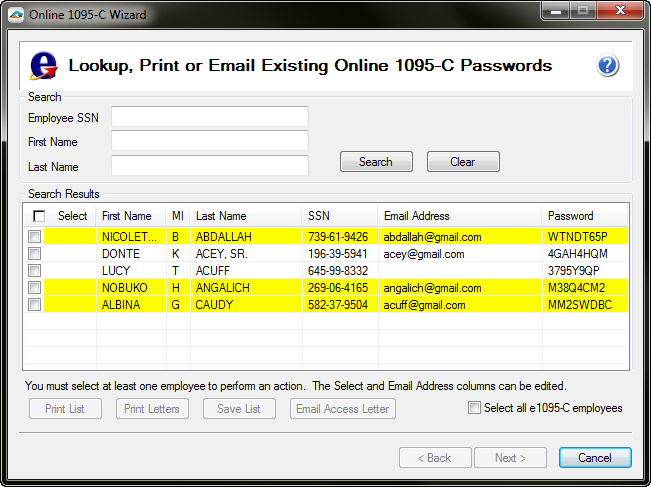
- The list will have the employee's social security number, last name, first name, email address (if previously entered when processing the ACA), and the e1095 password.
- You can either:
- (1) Print individual lists of the employees' passwords, or;
- (2) Send the employees' an email by adding their email address to the tool.
- Selecting the check box by their name under the notification column and clicking the "Send Email" button will send the email.
Additional Information:
- Year-End Manager Tab
