Electronic Only Employees
Last modified by andrew k on 2026/01/27 20:42
While in the ACA Preparer you must have the "Electronic Only" box checked for each employee that is receiving only an e1095.
- You may do this either by selecting the boxes in the columns or by selecting this option on the “Employee Entry” tab.
- To enter in an email address manually, you simply select the email address box in the appropriate row of the employee and enter it in.
- You may also enter it on the appropriate field on the “Employee Entry” tab.
1094/1095-C Process
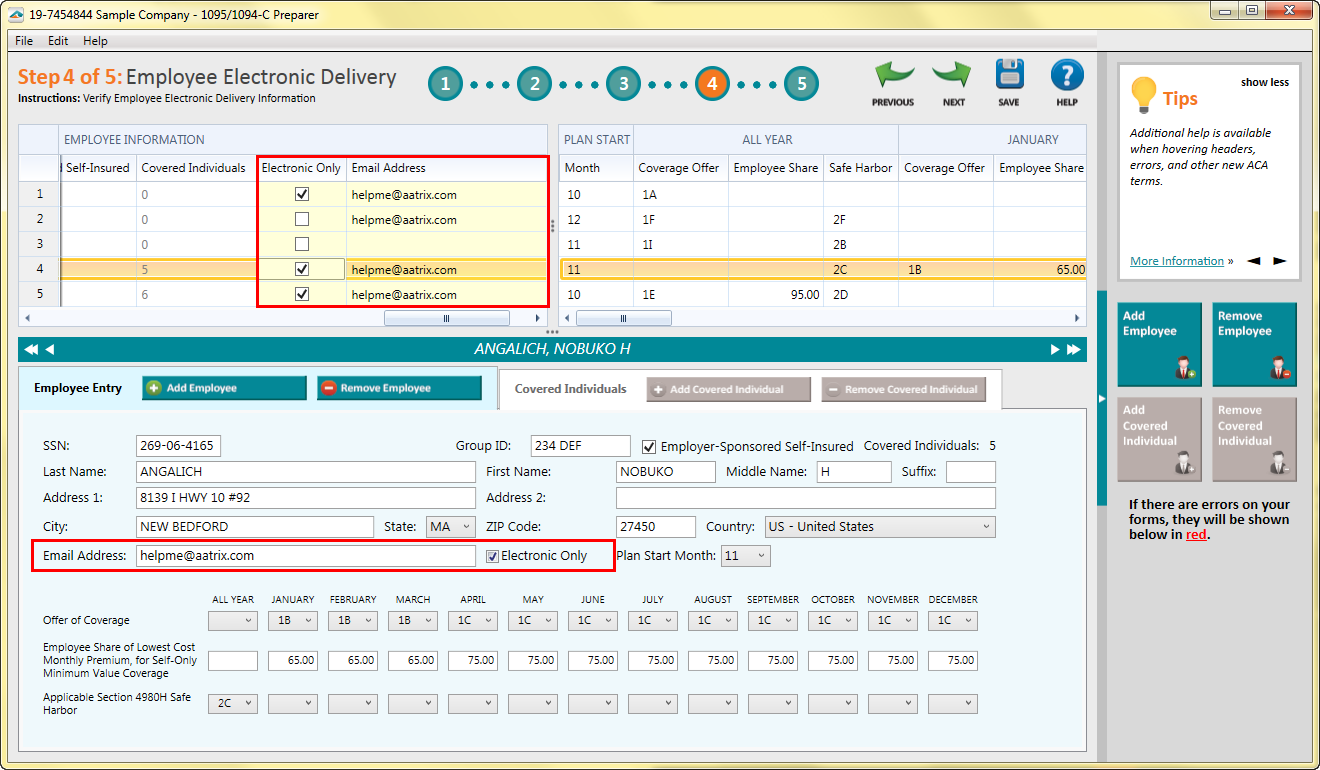
1094/1095-B Process
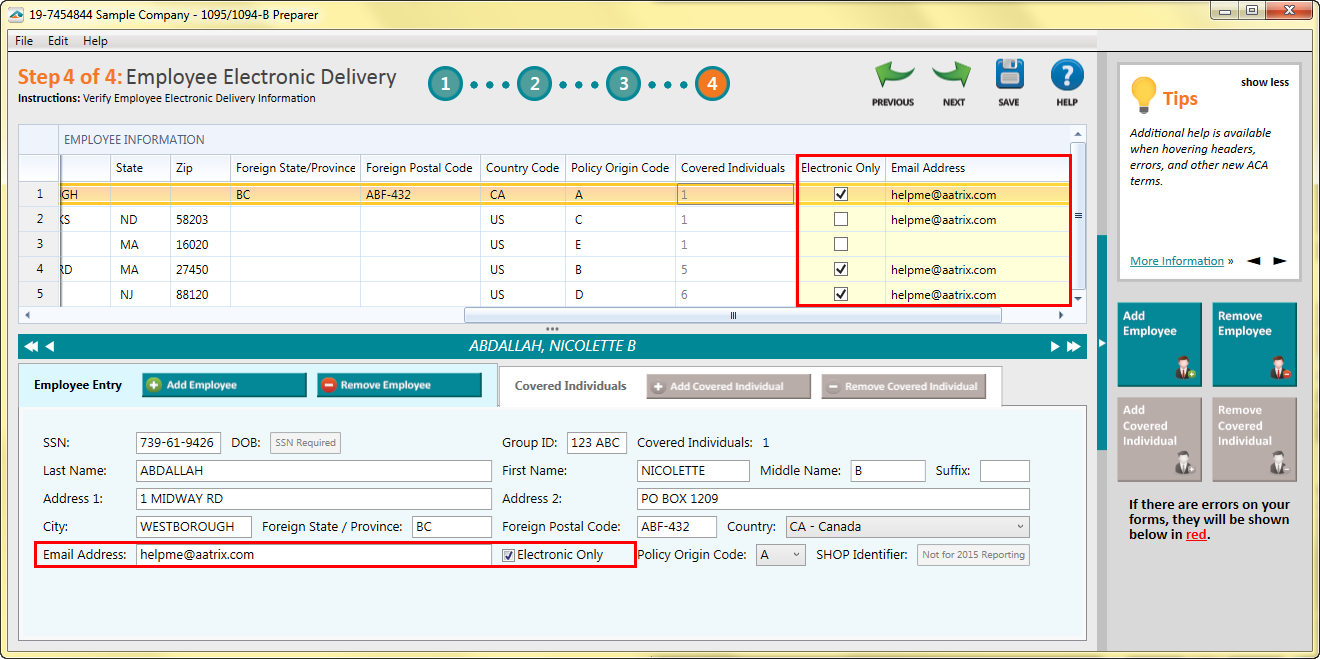
Additional Information:
