Username and Password Recovery
Last modified by Peytience S on 2023/11/02 17:51
- Log into your account at https://efileca.aatrix.com
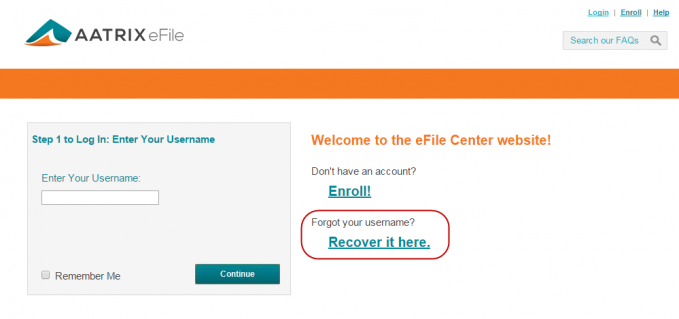
- Click on "Recover it here." under "Forgot your username/password?".
- Enter the BIN associated with your account and click the "Send Email" button.
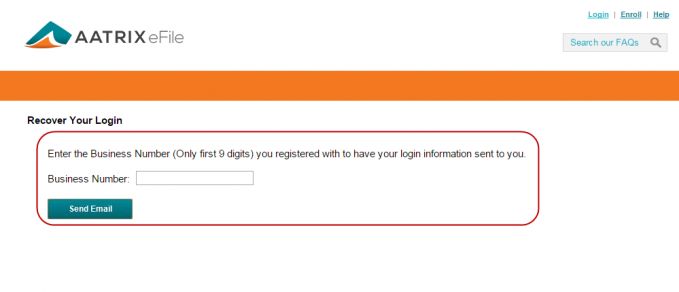
- An email will be sent to the email address on file. The email will contain a reset password link.
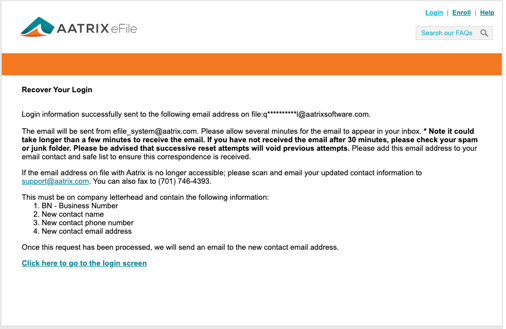
Note: If you are not receiving emails from Aatrix, a filter may be blocking the email. To ensure that you are able to view emails sent by Aatrix, you should add the following email addresses to your contacts:
- helpme@aatrix.com
- efileadministrator@aatrix.com
- efile_system@aatrix.com
- notifications@aatrix.com and;
- efile@aatrix.com.
- Or you can add @aatrix.com as a wildcard in your email system.
Related Pages:
eFile Authorization Form
Read information on activating authorization for eFilings.
Additional Agency Requirements
Learn more about other requirements for eFiling.
Additional Locations
Learn more about other requirements for eFiling.
Additional Companies
Learn more about other requirements for eFiling.
