Additional Companies
Last modified by Peytience S on 2023/11/02 17:56
- Log into your account at https://efileca.aatrix.com.
- Navigate to the "Companies" tab.
- Click on the "Add New" or "Add New Company" link on the left side of the page.
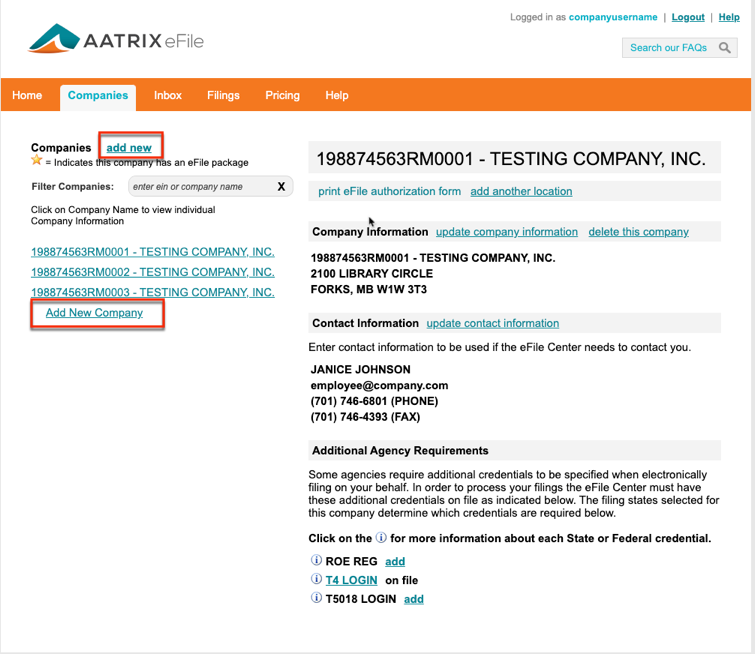
- Fill in the company information to enroll the new company and click the "Save Changes" button when finished.To add an account to the enrolled BIN, select "add another location".
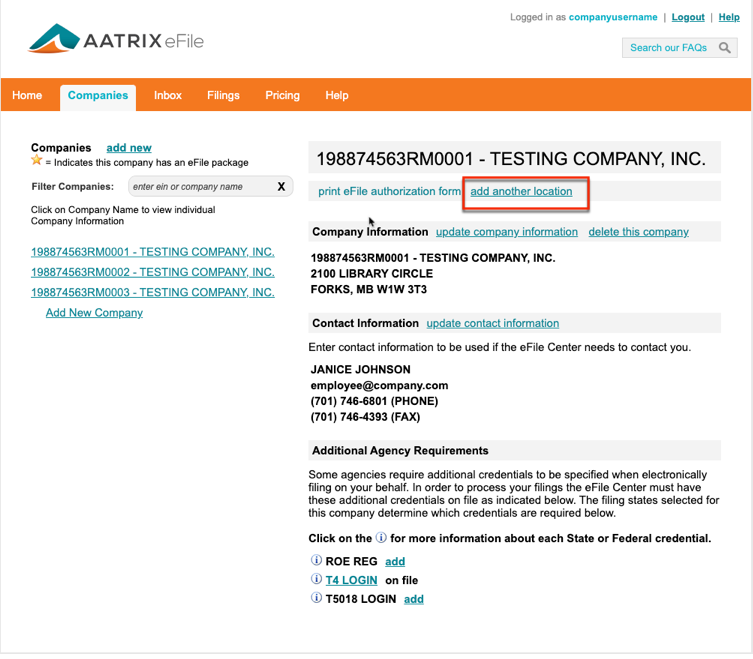
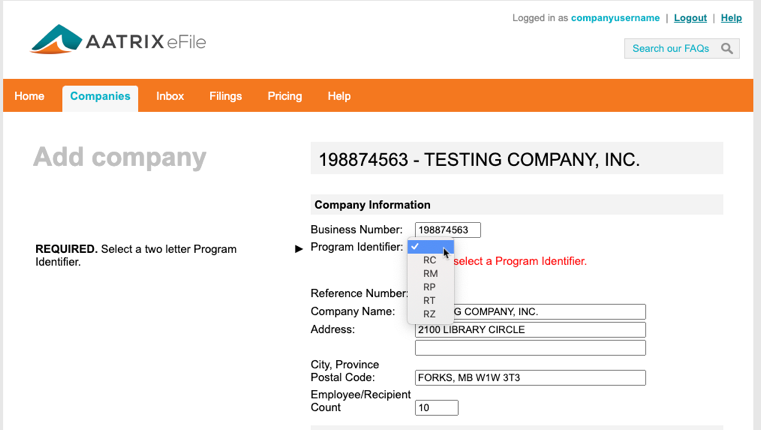
Related Pages:
Additional Agency Requirements
Learn more about other requirements for eFiling.
Username and Password Recovery
Read on for how to recover your username and/or password.
Additional Locations
Learn more about other requirements for eFiling.
eFile Authorization Form
Read information on activating authorization for eFilings.
