Enrolling
To begin using the eFile solution, a company must be enrolled at https://efileca.aatrix.com. This is a simple process that will establish the company within our database.
If a company has not enrolled, please follow the steps below:
- Click the "Enroll" link on the upper right.
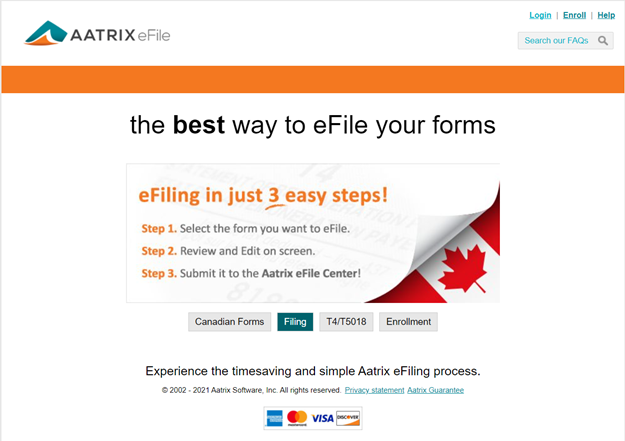
- Enter the company information.
Please note the username should reference the company and not an individual. This is suggested because the username cannot be changed once it is created. Once all of the company information has been entered, click the "Save Changes" button.
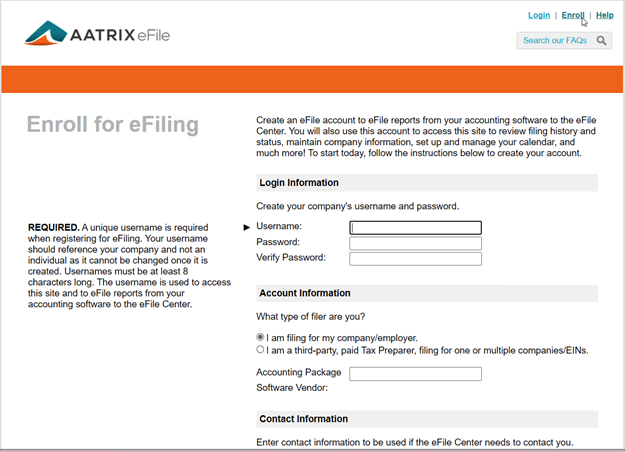
- Set a Password.
- A login screen will automatically appear after clicking “Save Changes”. Enter the password you just created to finish setting up your profile.
- Finish Your Enrollment
- Fill in the company information to enroll the new company and click the "Save Changes" button when finished.
Receiving a message that the taxpayer is already enrolled?
Make sure someone else in the office has not already enrolled this company Business Identification Number (BIN) under a different username and password. If this is the case, either use that username and password to file for this taxpayer or move them to the other account by first deleting this taxpayer from the original account then adding it under the new account.
If you do not know the username and password for the original account, click the "Forgot your username/password" and enter your BIN when prompted. An email will be sent to the address on file for your company with the username and password.
If the email address on file is not accessible, fax on company letterhead the new contact email address to 701-746-4393. That address will be CC'd on the email with the username and password needed to gain access to the account.
Related Pages:
Additional Companies
Learn more about other requirements for eFiling.
Additional Agency Requirements
Learn more about other requirements for eFiling.
eFile Authorization Form
Read information on activating authorization for eFilings.
Additional Locations
Learn more about other requirements for eFiling.
