Changing Enrollment Information
Last modified by Peytience S on 2023/11/02 17:42
- Log into your account at https://efileca.aatrix.com
- If you are changing the preparer contact, navigate to the "Home" Tab. Click "Preparer Contact Information" on the right side.
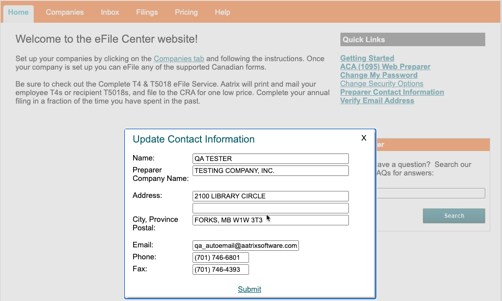
- If you are only changing a Company Contact, select the "Companies" tab
Note: Changing the company contact or company information will require a new signature authorization form. Please print, sign, and fax the signature authorization form to update our records.
- The "Companies" tab will also include the following options:
- Add additional companies
- Add program accounts
- Update taxpayer information
- Review Filing States
- Enter usernames, passwords or pins that you have receive from CRA
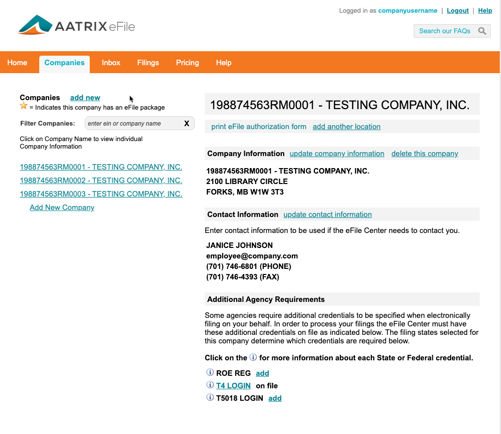
- Once you have completed updating the information, click on the "Save" button to update.
Related Pages:
Additional Agency Requirements
Learn more about other requirements for eFiling.
Additional Locations
Learn more about other requirements for eFiling.
Additional Companies
Learn more about other requirements for eFiling.
eFile Authorization Form
Read information on activating authorization for eFilings.
