Default Supervisor Password
Last modified by Peytience S on 2023/11/02 14:53
The Default Supervisor Password is 7467202.
- You can change it by going to the "Aatrix TimeCard®" menu in the upper left corner next to the Apple and selecting "Preferences".
- Enter the "Default Supervisor Password" and change it there.
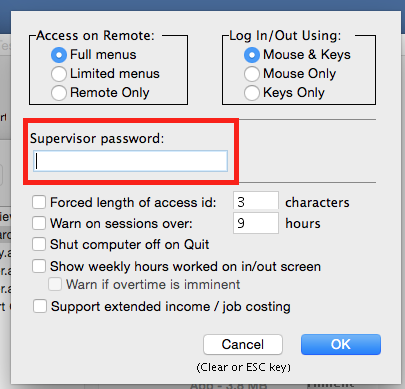
Related Pages:
Setting up Aatrix TimeCard®
Learn how to set up TimeCard®.
Importing TimeCard® Hours into Payroll
Learn how to import TimeCard® hours into your Aatrix Payroll Series.
Employee List
FAQ: The window with my employees listed is not showing in the TimeCard® program. How do I get the list back?
Add/Delete Employees
Learn how to add and/or delete employees from TimeCard®.
Reviewing In/Out Entries
FAQ: Is there a report that I can process for each employee for them to review their in/out entries?
