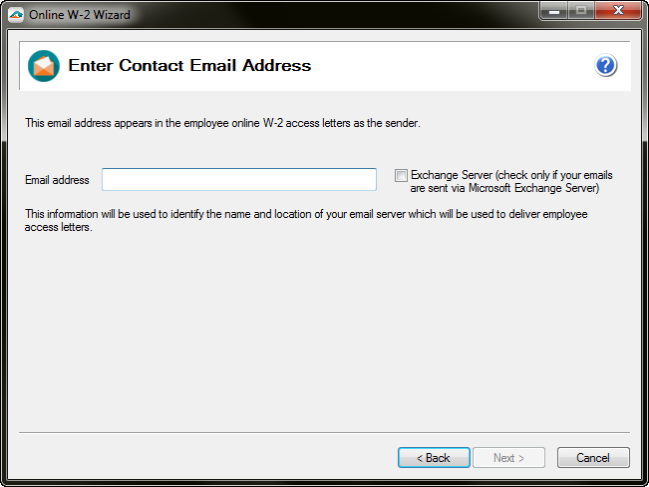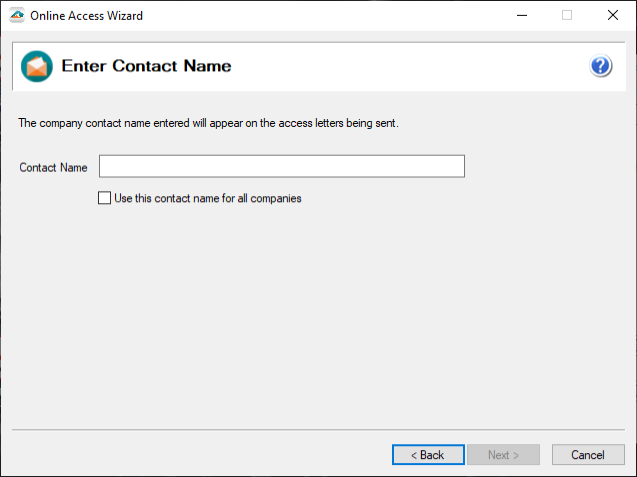Sending eW-2/e1095/e1099 Email
Last modified by andrew k on 2026/01/27 20:42
To start the eW-2/e1099 process, start by accessing the History or existing forms in your payroll software.
Once the History is open, select the W-2/W-3 or 1099 Record copy of the filing. Select the report, and then click Edit. This screen is called the Dashboard. Select the radio button beside eW-2 or e1099 Password Lookup and click Next.
The employee list will display at the bottom of the wizard. The email address field is editable, so you can change the email address by double clicking in the email address box.
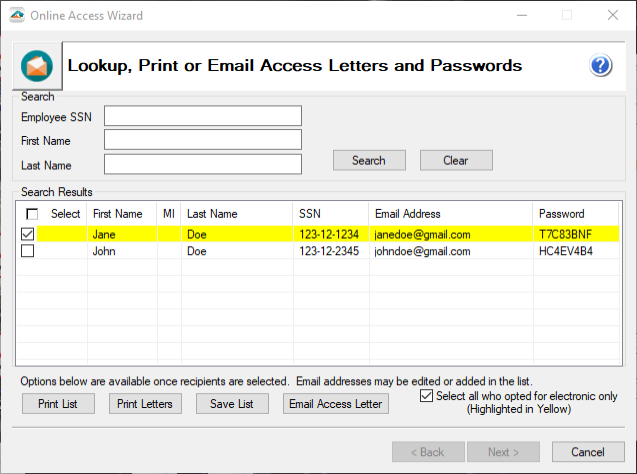
Once an email address is entered, check the box for notification in the same row as the employee and click Next.
The Email Wizard will assist in sending an email to the employee.