Mail Merge
Last modified by andrew k on 2026/01/27 20:42
To start the mail merge process, you'll need to obtain the List of Recipient information.
Start by going to the History or using the existing forms in your payroll software.
Once the History is open, select the Record copy of the W-2/1099/1095 Filing. Select the report, and then click Edit. This screen is called the Dashboard. Here, select the radio button beside Password Lookup and click Next.
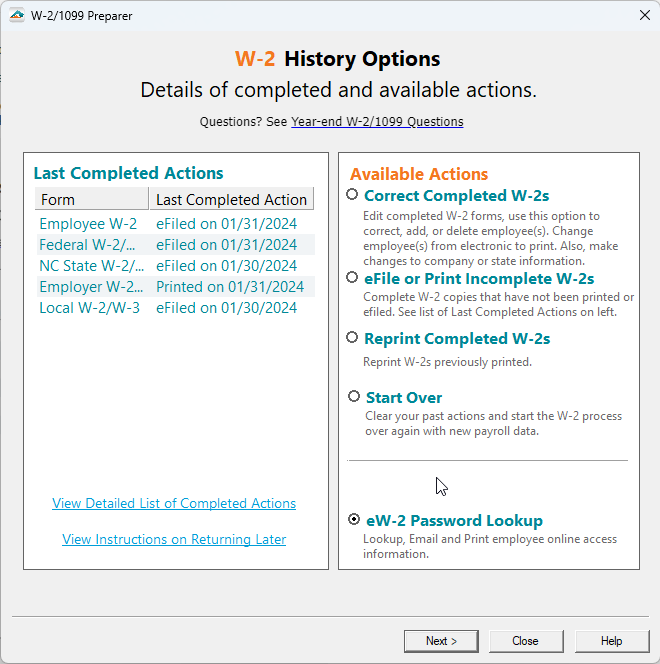
- The next screen will have the option to Save List. This will create a CSV file that contains all recipients' information for a mail merge.
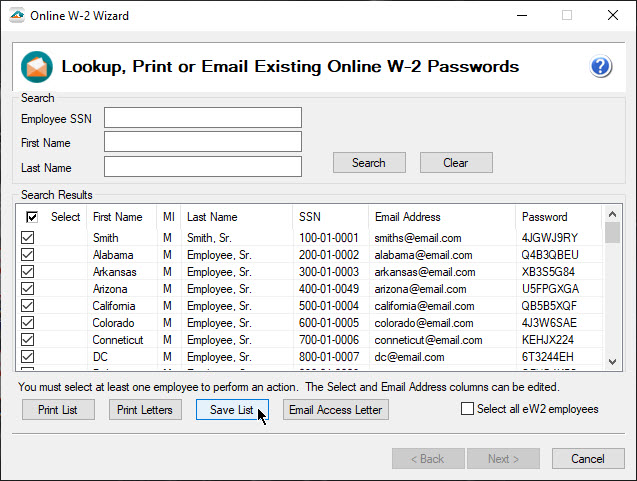
The following links will provide further information on how to complete a mail merge.
Google Workspace
Office 365
Related Pages:
Less Secure Apps in Gmail and Yahoo
Learn about granting access within Gmail and Yahoo to send emails.
eW-2/e1095/e1099 Process
Learn more about eW-2's, e1095's, and e1099's.
eW-2/e1095/e1099 Password Lookup
Learn how to recover eW-2/e1095/e1099 passwords.
eW-2/e1095/e1099 Consent Form
Read more about the eW-2/e1095/e1099 Consent Form.
eW-2/e1095/e1099 Troubleshooting
Learn more about troubleshooting the eW-2's, e1095's, and e1099's process.
