Error Decrypting CD Archive
Last modified by andrew k on 2026/01/27 20:42
If the Error Decrypting CD Archive message is being received, first check to make sure that the password that is being entered is correct (the CD will be created with the password for the account at the time of the filing submission, if it has been changed after that the new password will not work).
If the password is correct, check the following:
1. Are you an administrator on the local operating system?
2. The reason may be due to UAC (User Account Control) settings, please consult your IT team for assistance with temporarily changing the UAC to Never Notify to see if this resolves the issue.
3. Occasionally Anti-Virus Software may provide scanning of CD/DVD Drive. Adding in an exception into your anti-virus for your CD/DVD Drivers may also resolve the issue.
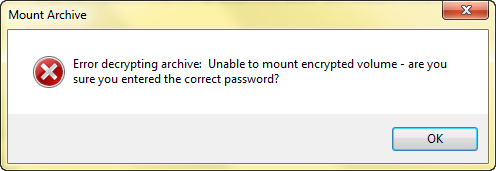
Note: Temporarily disabling the auto scan of the CD/DVDs in the anti-virus software may resolve the issue. It is recommended to contact your IT staff to implement any of these possible fixes.
