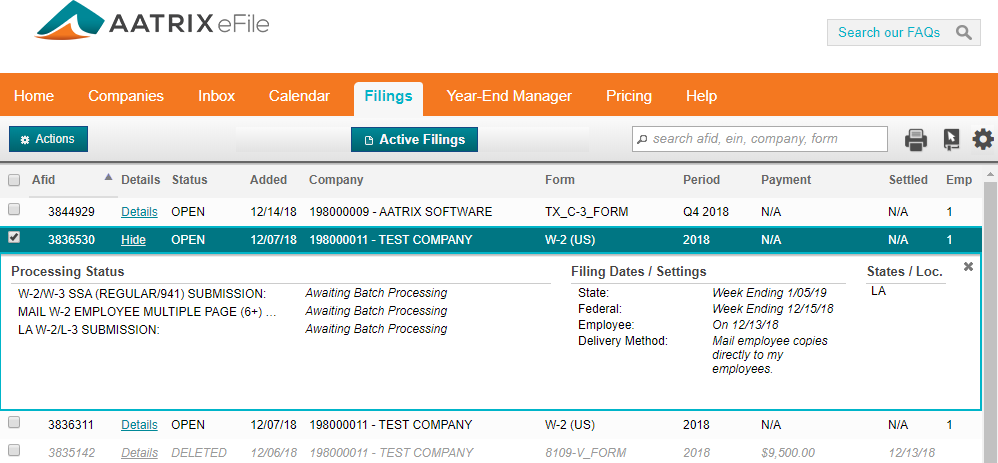Other Filings Tab Features
Last modified by Derek K on 2024/02/07 22:29
The Filings tab can be used for more than just checking the status of a filing or deleting filings. All submissions that have utilized Aatrix will be listed here. If you ever need to know what has been filed, we suggest using this tool instead of the history on your local PC.
You can filter filings by using the following:
- AFID
- Status
- Date Added
- Company
- Form Type
- Filing Period
- Payment Amount (If applicable)
- Date Settled (If applicable)
- Number of Employees (If applicable)
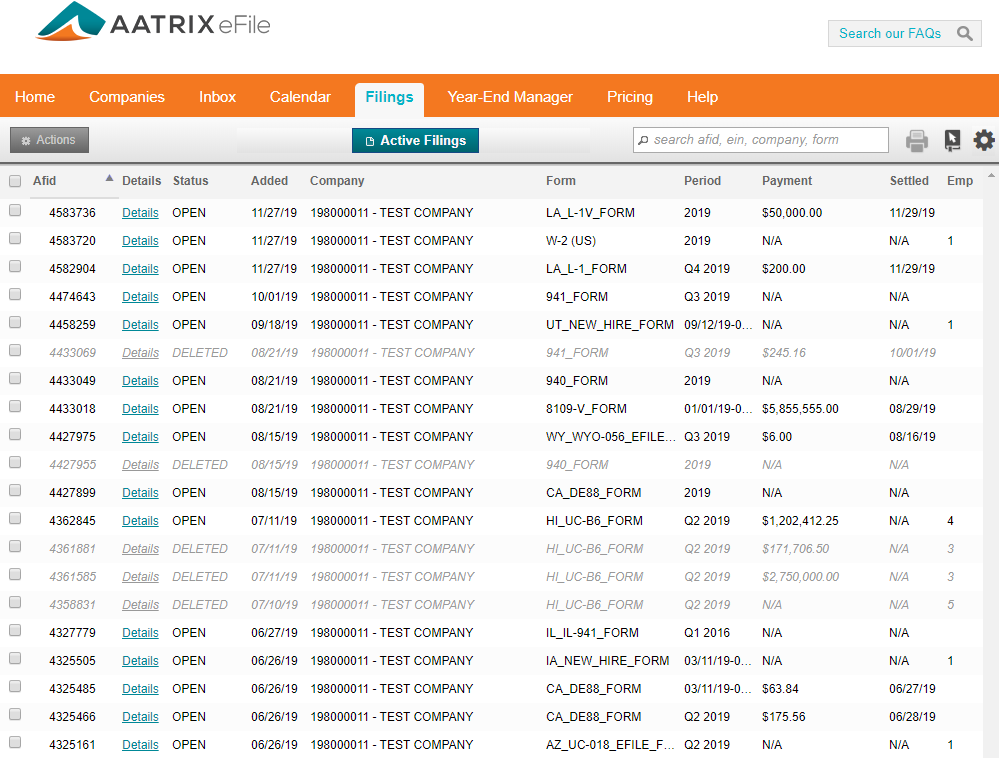
If you check the box next to AFID, an additional box will pop up and give you more detail on the filing status.