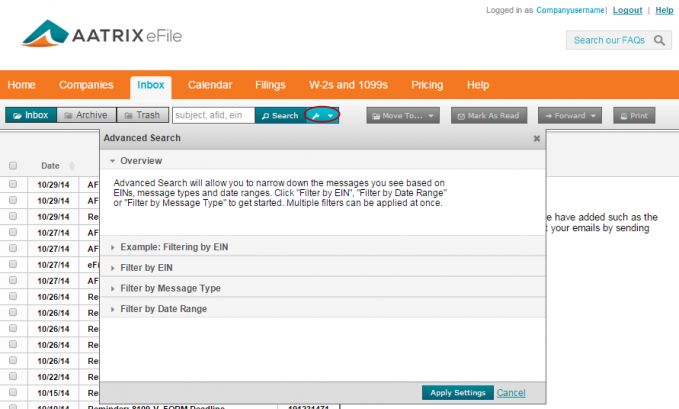Inbox Tab
Last modified by Derek K on 2024/02/07 22:29
The Inbox tab on https://efile.aatrix.com contains all emails sent from Aatrix. Here at Aatrix, we understand that certain security measures can be implemented into your email server causing emails not to be received. This is why Aatrix not only sends all correspondence to your personal inbox, but we also send all correspondences to your Aatrix eFile account Inbox.
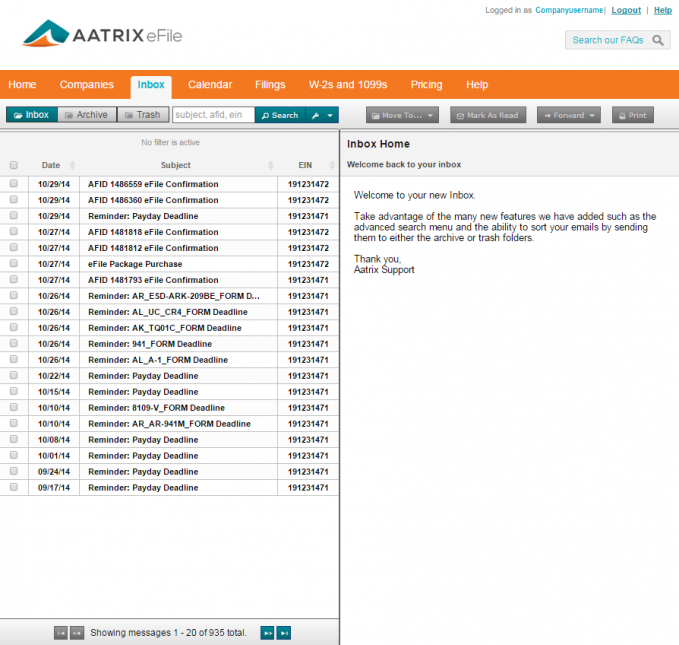
With the online Inbox, you will be able to manage the emails accordingly. You will have the option to:
- Archive
- Trash (Note: Emails will never be deleted from the online account inbox.)
- Forward
- Mark as Read / Unread
- Search by Subject, AFID, EIN or other Advanced Search options