eFile Authorization Form
Version 5.1 by jackb on 2023/11/01 21:37
A signature authorization form must be signed and either faxed to one of the numbers located on the form, or scanned and emailed to helpme@aatrix.com.
Aatrix Software cannot eFile New Hires, Unemployment, Withholding, Record of Employments(ROE's), or Certified Payroll reports to the appropriate agency without this signature authorization form.
Note: The signature authorization form is not required for W-2s, ACA, or 1099s.
To print the eFile Authorization Form, follow the steps below:
- Log onto your account at https://efile.aatrix.com
Navigate to the "Companies" Tab.
Download / Print Signature Authorization Forms:
If there are multiple companies, you may select to Download All Signature Authorization forms to a single PDF or you can select the individual *.PDF per company.
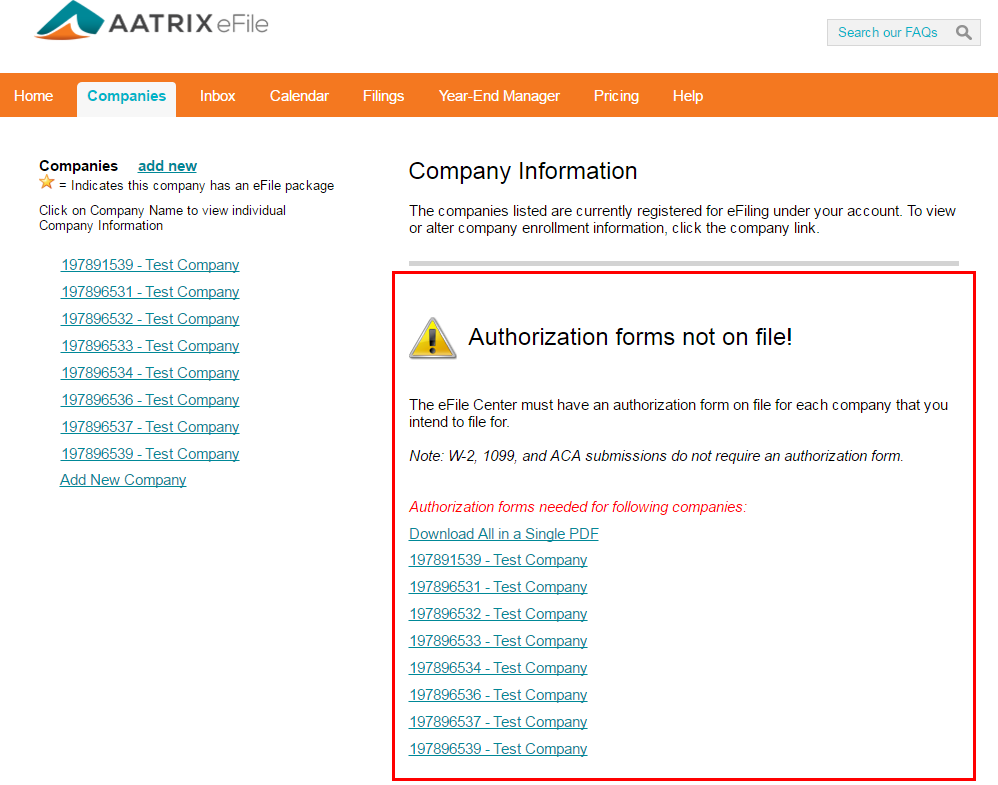
- If it is a single company, click on the "print eFile authorization form" link in the upper right of the page.
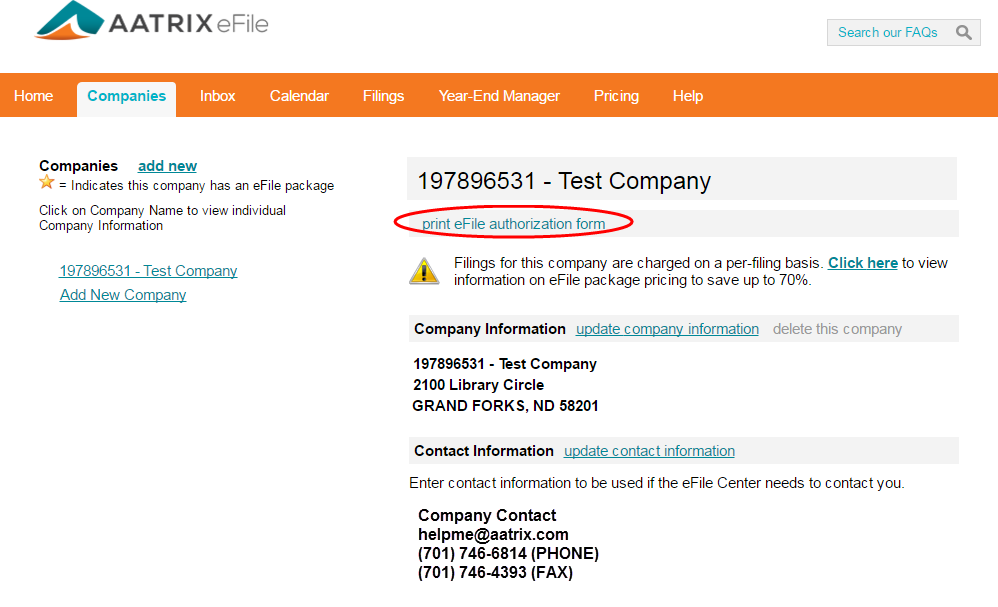
- Print the Signature form(s), sign them and fax them to one of the numbers listed on the form.
Once Aatrix has received the signature authorization form, a "Signature Authorization" confirmation email will be sent to the email address on file. You can login to https://efile.aatrix.com to view any email correspondence that Aatrix has sent by going to the "Inbox" tab.
Note: If you are not receiving emails from Aatrix, a filter may be blocking the email. To ensure that you are able to view emails sent by Aatrix, you should add the following email addresses to your contacts:
helpme@aatrix.com
efileadministrator@aatrix.com
efile_system@aatrix.com
notifications@aatrix.com
efile@aatrix.com.
Or you can add @aatrix.com as a wildcard in your email system.
Related Pages:
Username and Password Recovery
Read on for how to recover your username and/or password.
Additional Agency Requirements
Learn more about other requirements for eFiling.
Enrolling
Enroll your company to get started with Aatrix eFile.
Changing Enrollment Information
Make changes to your enrollment information.
