ACA Preparer Functions
Version 2.1 by steveny on 2023/05/03 21:41
Add Single Row
- Employee
- Choose the “Edit” Menu, Select “Rows” and choose to “Add Employee”
- “Add Employee” button on right side and on the Employee Entry tab
- Right Click a row number and choose “Add”
- Employee
- Covered Individuals
- Choose the “Edit” Menu, Select “Rows” and choose to “Add Covered Individual”
- “Add Covered Individual” button on right side and on the Covered Individuals tab
- Right Click a row number and choose “Add”
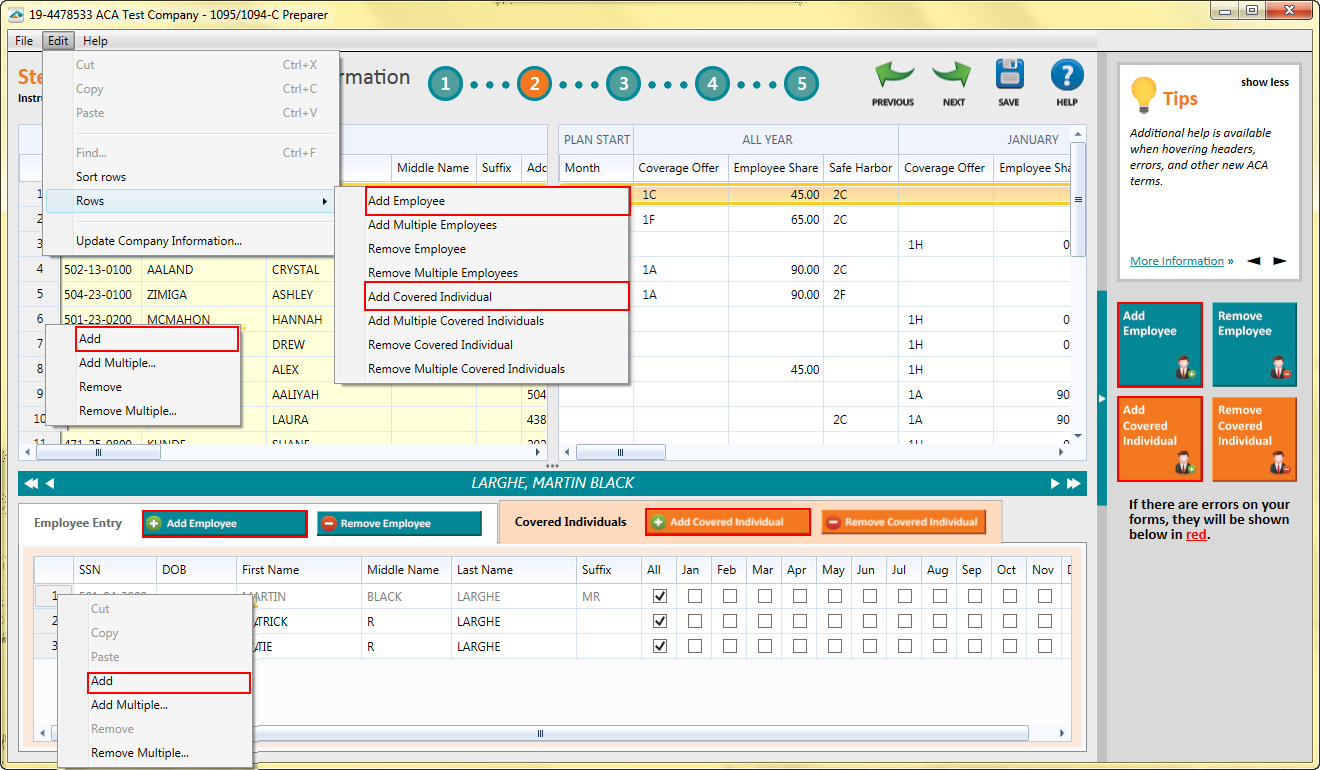
- Covered Individuals
