Updating Without Internet Access
Last modified by Peytience S on 2023/11/02 15:50
Aatrix Software updates forms throughout the year. If the computer that has Aatrix installed does not have Internet access, quarterly updates can be downloaded from a computer with Internet access, and then transferred to the computer without Internet access. To do this, click on the Download Update option in the Forms Update screen when opening a form.
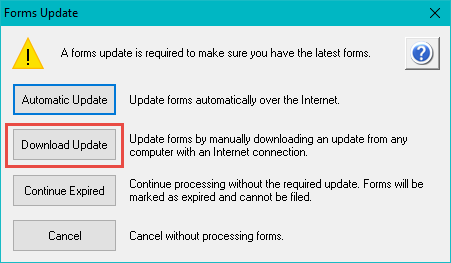
Related Pages:
Session Creation Error
Learn more about troubleshooting this error message.
Windows XP Not Supported
Aatrix Minimum Operating System Requirements
System Error
Learn about the System Error related to Windows Updates.
Cannot Convert Input DB
Learn to troubleshoot this error message.
Update Issues
Learn how to troubleshoot update issues.
