Unable to Load Vendor Library
This message is generated due to an issue updating the forms. Either the update didn't load properly, or was interrupted.
In this case, selecting to process a form from the form selection window may prompt an update. As the form loads, an update window will display as long as there are updates available. It is recommended to select the automatic update option to update all available forms.
If the software has updated without interruption and this error is still occurring, contact your Accounting Software Support Staff.
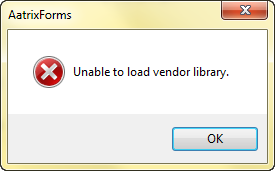
Also, make sure that your computer can receive updates by checking the software requirements at http://updates.aatrix.com/.
Related Pages:
Windows XP Not Supported
Aatrix Minimum Operating System Requirements
Session Creation Error
Learn more about troubleshooting this error message.
Cannot Convert Input DB
Learn to troubleshoot this error message.
Update Issues
Learn how to troubleshoot update issues.
System Error
Learn about the System Error related to Windows Updates.
