Inbox Tab
The "Inbox" tab of the account at https://efileca.aatrix.com contains all email correspondence sent from Aatrix to the user/preparer contact email address on file.
Aatrix understands that certain security measures may be implemented into your email server that block or filter our emails.
This is why we not only send all correspondence to the email address on file, but also to this online "Inbox".
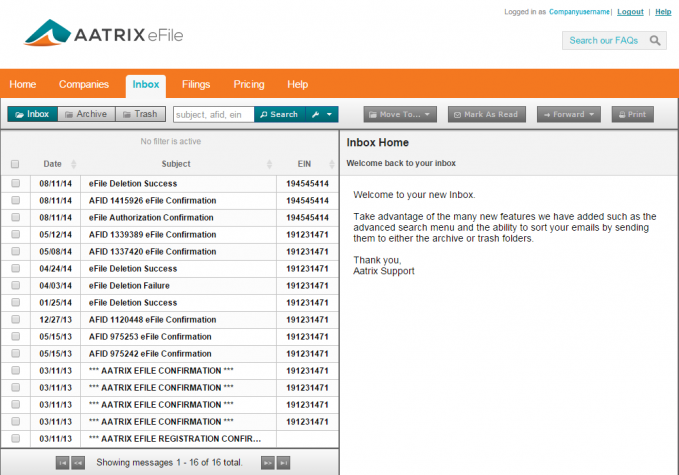
On the online "Inbox" tab, you will be able to manage emails. You have the option to mark as read/unread and Archive the emails. You are able to search for emails by subject, AFID, or EIN by using the "Search" box at the top of the page.
- You can also arrange the emails in the "Inbox", "Archive", or "Trash" box by Date, Subject, or EIN, by clicking on one of the column headers.
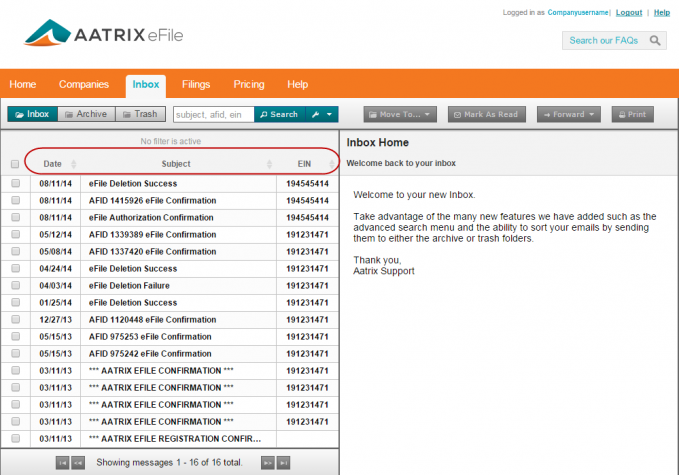
- You may also Forward or Print an email right from this "Inbox" by selecting an email and using the buttons in the top right of the page.
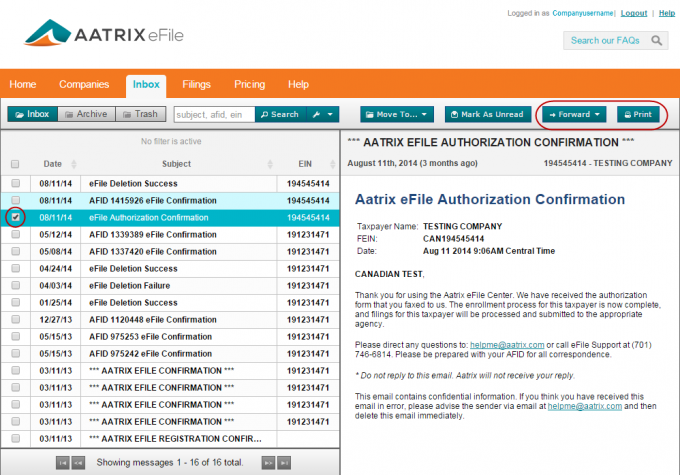
Related Pages:
Other "Filings" Tab Features
Learn more about the other features under the "Filings" Tab.
Deleting a Filing
Learn how to delete a filing.
Filing Status
Learn how to check your filing's status.
