Deleting a Filing
Last modified by andrew k on 2026/01/27 20:42
To delete a submission, please follow the steps below:
- Log into your account at: https://efileca.aatrix.com
- Navigate to the "Filings" tab.
- A list will display with each eFile that has been submitted, click on "Details" just to the right of the AFID number (Aatrix Filing Identification) to see more detailed status.
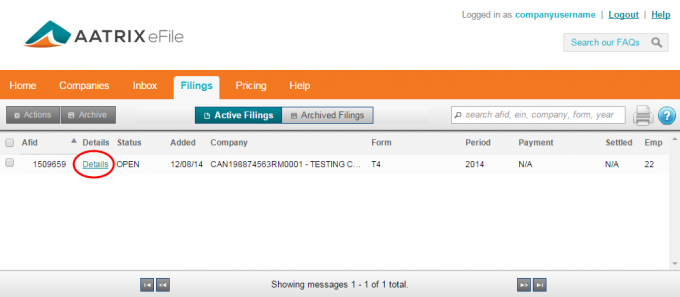
- Some eFilings may have multiple jobs or portions. These portions may be submitted by Aatrix at different times and will display in the details underneath "Processing Status".
- If a job is "Awaiting Batch Processing" it has not yet been submitted by Aatrix.
- If a job has been submitted successfully, it will say "Complete".
- If Aatrix has submitted a job to the agency (the job says complete), you will no longer be able to delete the eFiling.
- Below is an example of an Open eFiling that can be deleted.
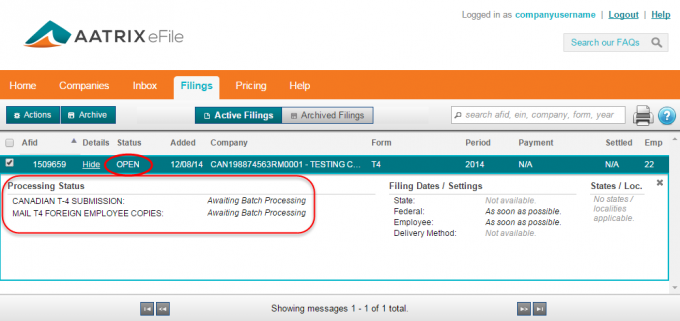
- Below is an example of an Open eFiling that cannot be deleted.
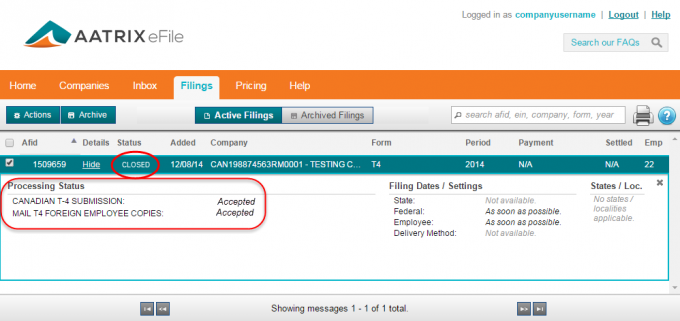
- You can select an eFiling to delete by clicking on the check box to the left of the AFID number (Aatrix Filing Identification).
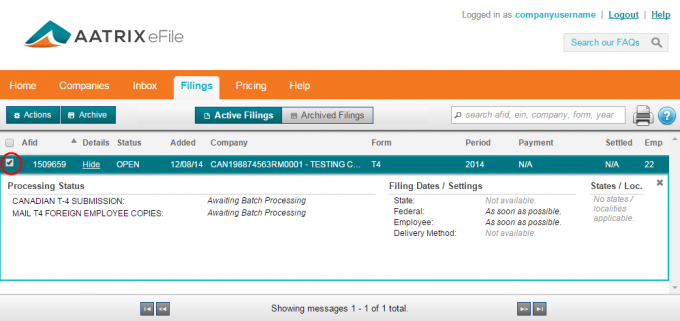
- Once an eFiling is selected, click on the "Actions" button on the top left side of the page and choose to "Delete Filing".
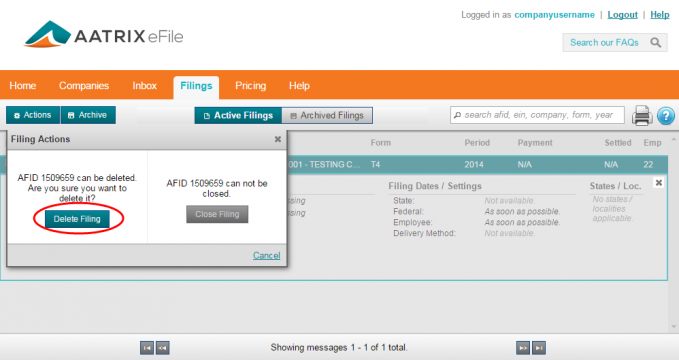
- A warning message will alert you that the filing will not be processed if deleted. If you still wish to delete the filing, click the "Delete Filing" button to confirm the deletion.
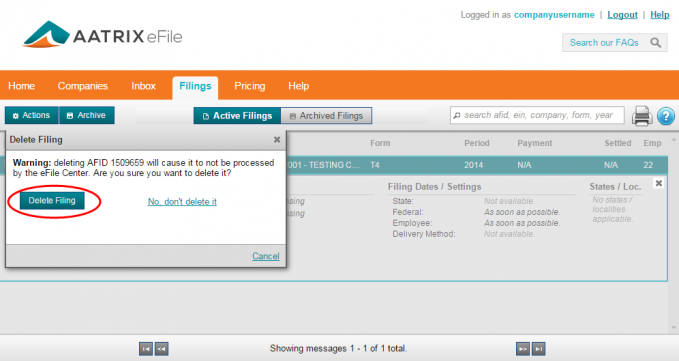
- After you have clicked the delete button, a message will display stating "The filing has been successfully submitted for a deletion." The eFiling will still be visible under the "Filings" tab, the status will change to deleted shortly (Click refresh on your browser or F5 on your keyboard to check the current status).
- Note: It may take a few minutes to show the deleted status
- A notification email will be sent to the email address on file with Aatrix.
- If you do not receive an email, check the "Inbox" tab at the top of the page.
- A full refund of charges (if applicable) will be issued upon successful deletion of the filing.
- If you intend to resubmit a filing to replace the filing you have deleted, you can simply resubmit the form through your accounting software.
Note: If you are not receiving emails from Aatrix, a filter may be blocking the email.
To ensure that you are able to view emails sent by Aatrix, validate ability to receive emails from Aatrix on https://efileca.aatrix.com, Login and on the "Home" tab click on the "Verify Email Address" link on the right side of the page.
If you are not able to receive emails from Aatrix, have your email administrator look into the cause. They may need to add @aatrix as a wild-card.
Related Pages:
Filing Status
Learn how to check your filing's status.
Inbox Tab
Learn more about the "Inbox" tab and its features.
Other "Filings" Tab Features
Learn more about the other features under the "Filings" Tab.
