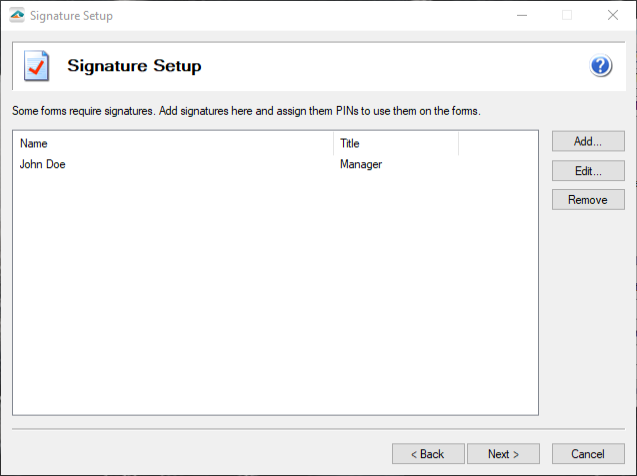Adding 94X Series Signatures
Last modified by andrew k on 2026/01/27 20:42
- The Signature Setup screen allows for signatures to be Added, Edited, and Removed.
- This can be accessed in the Company Setup when running a 94x series report or;
- By clicking the Next Step button when the 94x series report window is open.
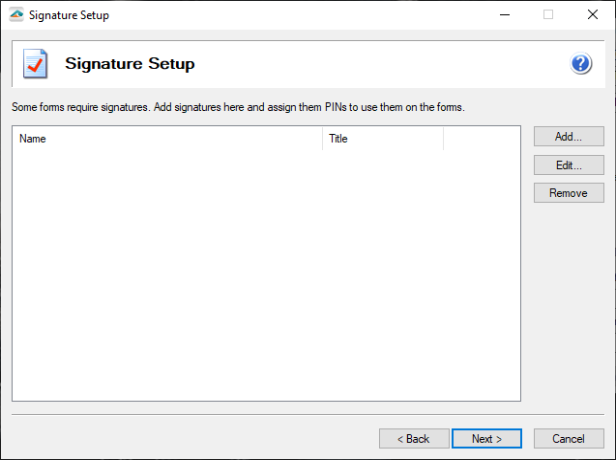
- After selecting Add, the following information will be required:
- Name
- Title
- PIN
- Signature
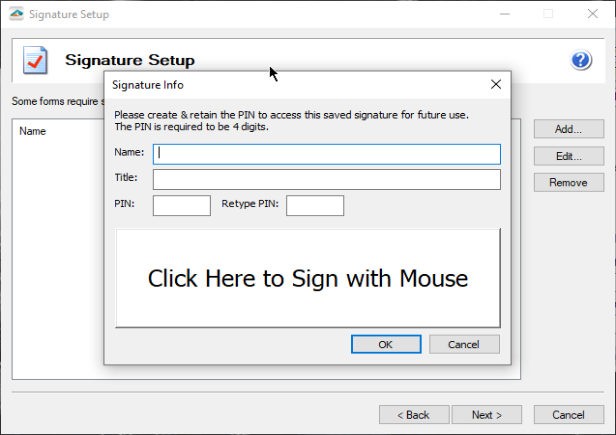
- Once all information is added and OK is selected, the new signature will display in a list.
- If additional signatures need to be added, you will be able to do so by repeating the steps above.