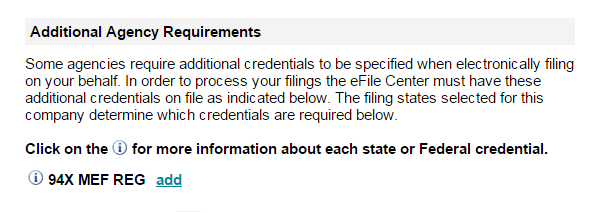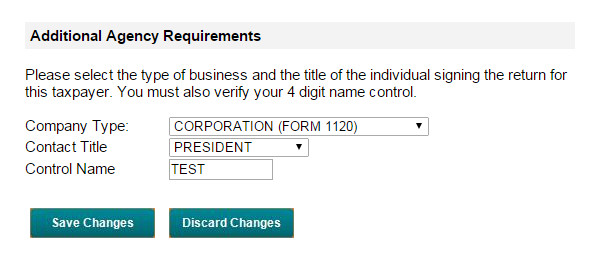94X MEF PIN
Last modified by andrew k on 2026/01/27 20:42
In order to process your return with the IRS, a Control Name must be entered.
For more information on what a Control Name is, please click here.
Entering the 94x MEF REG can be completed in one of two ways:
- Option 1: During the eFile Session
After selecting that you are not a Reporting Agent, you will be prompted for the 94x MEF PIN during the eFile Session.
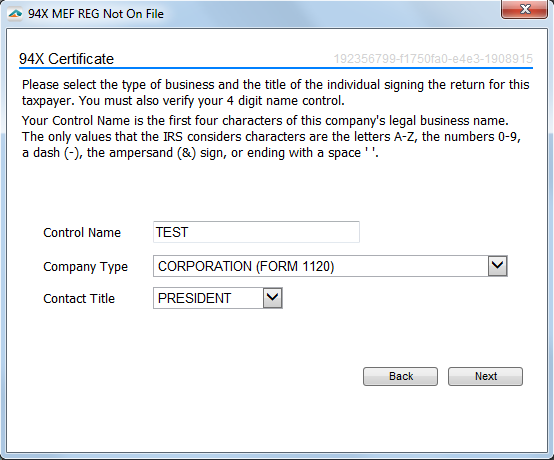
- Option 2: Doing it through https://efile.aatrix.com
- Log in to your eFile account and navigate to the "Companies" tab.
- Under the "Additional Agency Requirements", the 94x MEF REG will be listed.
Select to add and enter your Control Name, Contact Title, and Company Type. Once entered select "Save Changes".