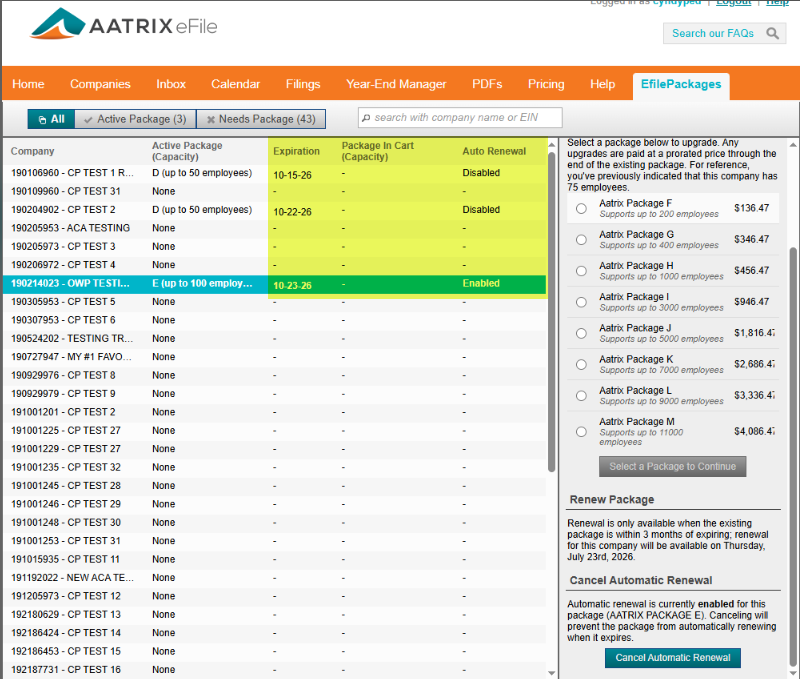Renewing my eFile Package
Last modified by andrew k on 2026/01/27 20:42
Package renewal is automatic and will renew 1 year from the date of purchase.
To see when your package will expire/renew, follow the steps below:
- Log on to https://efile.aatrix.com/
- Navigate to the Package Purchase menu in one of the following ways.
- Option 1: Navigate to the Companies tab. Select the company on the left-hand side. Choose the Click here option below the company name on the right side of the page.
- Option 2: Navigate to the Pricing tab and click Select a Company and Package above or at the bottom right of the page.