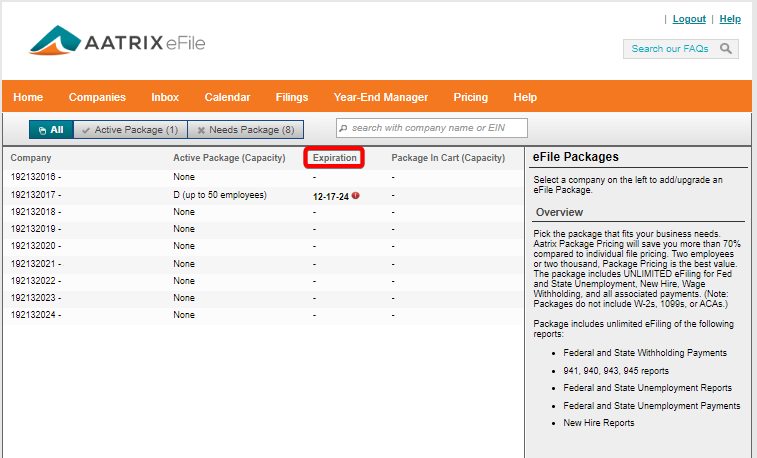Remaining Days in my Package
Last modified by andrew k on 2026/01/27 20:42
To see how many days are remaining for a package, follow the steps below:
- Log on to https://efile.aatrix.com
- Navigate to the "Package Purchase" menu by one of the following ways.
- Option 1: Navigate to the "Companies" tab and select "Click here" located below your company name on the right side of the page.
- Option 2: Navigate to the "Pricing" tab and click on "Select a Company and Package" located above or at the bottom right of the page.
- Here you will be able to check the expiration date for all packages.
- Selecting a package and company will give the following options:
- Package Type
- Package Coverage
- When the package will expire