Reprinting
Last modified by andrew k on 2026/01/27 20:42
- Open the accounting software and navigate to the "Form Selector".
- Select to view the history filings / "Form History".
- Different accounting softwares have different ways to access history from the "Form Selector". It may be a button, a drop down, or a radio button and may have different labels depending on the software vendor. It may be called "History", "View History", "Existing Reports", or "Saved Reports".
For assistance getting to the "History", contact your payroll software.
- Different accounting softwares have different ways to access history from the "Form Selector". It may be a button, a drop down, or a radio button and may have different labels depending on the software vendor. It may be called "History", "View History", "Existing Reports", or "Saved Reports".
- Next, it will display a window titled "Open Report" with a listing of the previous filings. Select the 1094/1095 Filing and click "Edit".
- The next screen is the "History File Option" screen. Choose the radio button beside the "Reprint Completed" option and then click "Next".
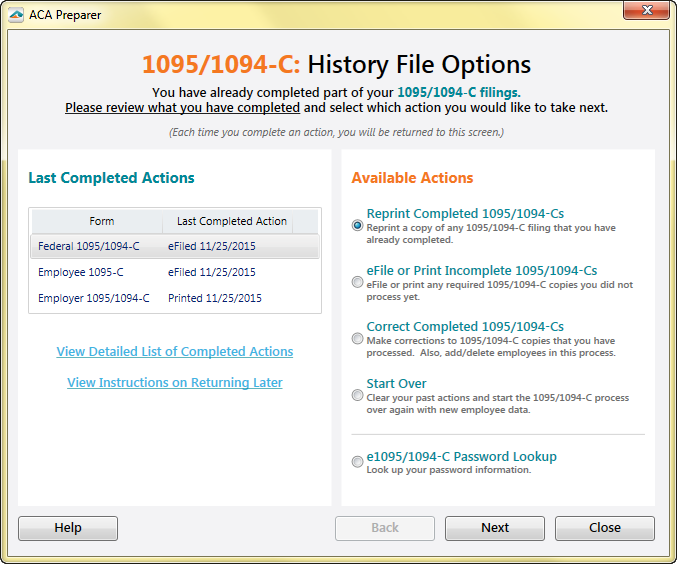
- Choose the portion of your filing (i.e. Employee Copies). Once you've selected the type to reprint, click "Next".
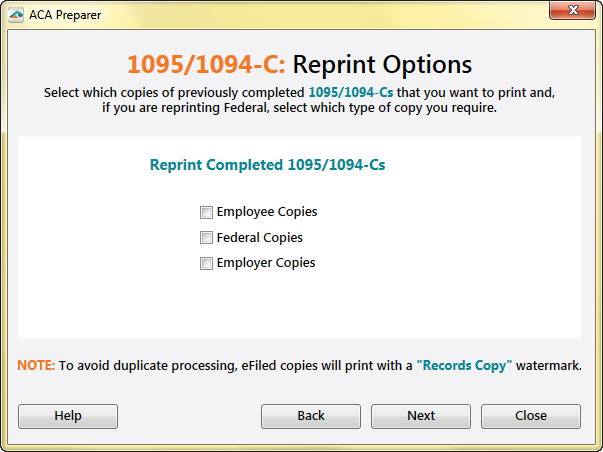
- Then the "Forms Viewer" will display allowing form copies to be printed.
- If you have selected to re-print employee copies, you will be asked if you want to reprint select employees or all employees. By clicking the "Select Employee" option, you will be taken to a list of employees to re-print.
- When printing an employee copy the first form to display is the employee copy and the second page will be the employee instructions.
- The option to reprint just the Employee Instruction is available.
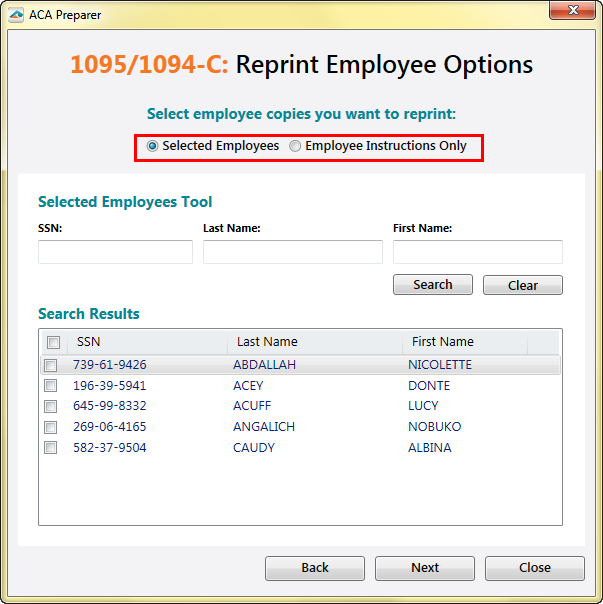
Note:
- Keep in mind that if you have previously eFiled the Federal copy, it will give you the option to reprint with the “Records Copy” watermark or the “Original” to have no watermark.
- Depending on the copy being printed it may have more than one page. To see if there are multiple pages view the top left corner to if there are additional reports to be displayed.
- If the option to reprint a specific copy is grayed out, this indicates that this copy has not been previously printed. Go back to the "History File Options" screen and choose to "eFile or Print Incomplete".
Additional Information:
