Filing Deletion
Last modified by andrew k on 2026/01/27 20:42
- Login to your account at https://efile.aatrix.com
- Select the "Filings" tab at the top of the screen.
- Click the check box next to the AFID you wish to delete.

- Once a filing has been selected, verify you have chosen the correct AFID and form name to delete.
- Click on the "Actions" link at the top left of the page.
- A new window will appear, select "Delete the Filing".

A warning message will alert you that the filing will not be processed if deleted. If you still wish to delete the filing, click the "Yes, delete it" button. If you do not want to delete the filing, select "No, I changed my mind"
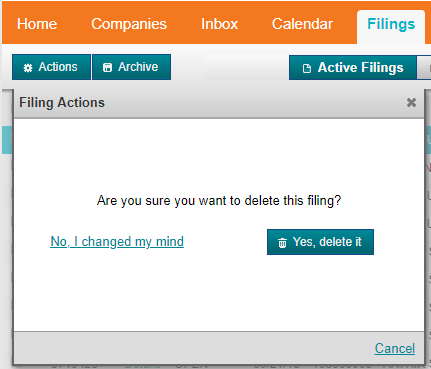
After clicking the "Yes, delete it" button a message stating "The filing has been submitted for deletion" will display.
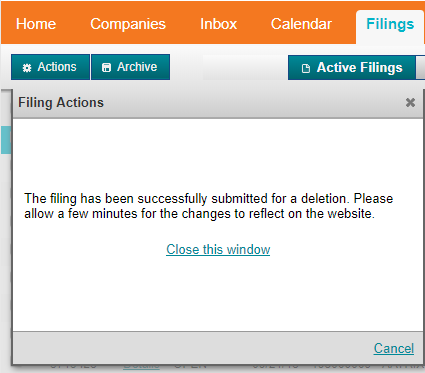
- The filing will still be visible under the filings tab. The status will change to "Deleted" shortly.
- Note: It may take a few minutes to show the deleted status. Click refresh on your browser or F5 on your keyboard to refresh the webpage.
- A confirmation email will be sent to the email address on file with Aatrix letting you know if the filing was or wasn’t successfully deleted.
- If you are having troubles deleting your ACA filing, there could be two possible reasons:
- If the eFile Center has begun processing any part of the filing, you will not be able to delete it. If adjustments are needed, please submit a correction.
- If you have more than one active ACA filing for the same EIN, you will not be able to delete the filing. If adjustments are needed, please submit a correction.
For help making corrections please view our knowledge base article on the Correction Process
